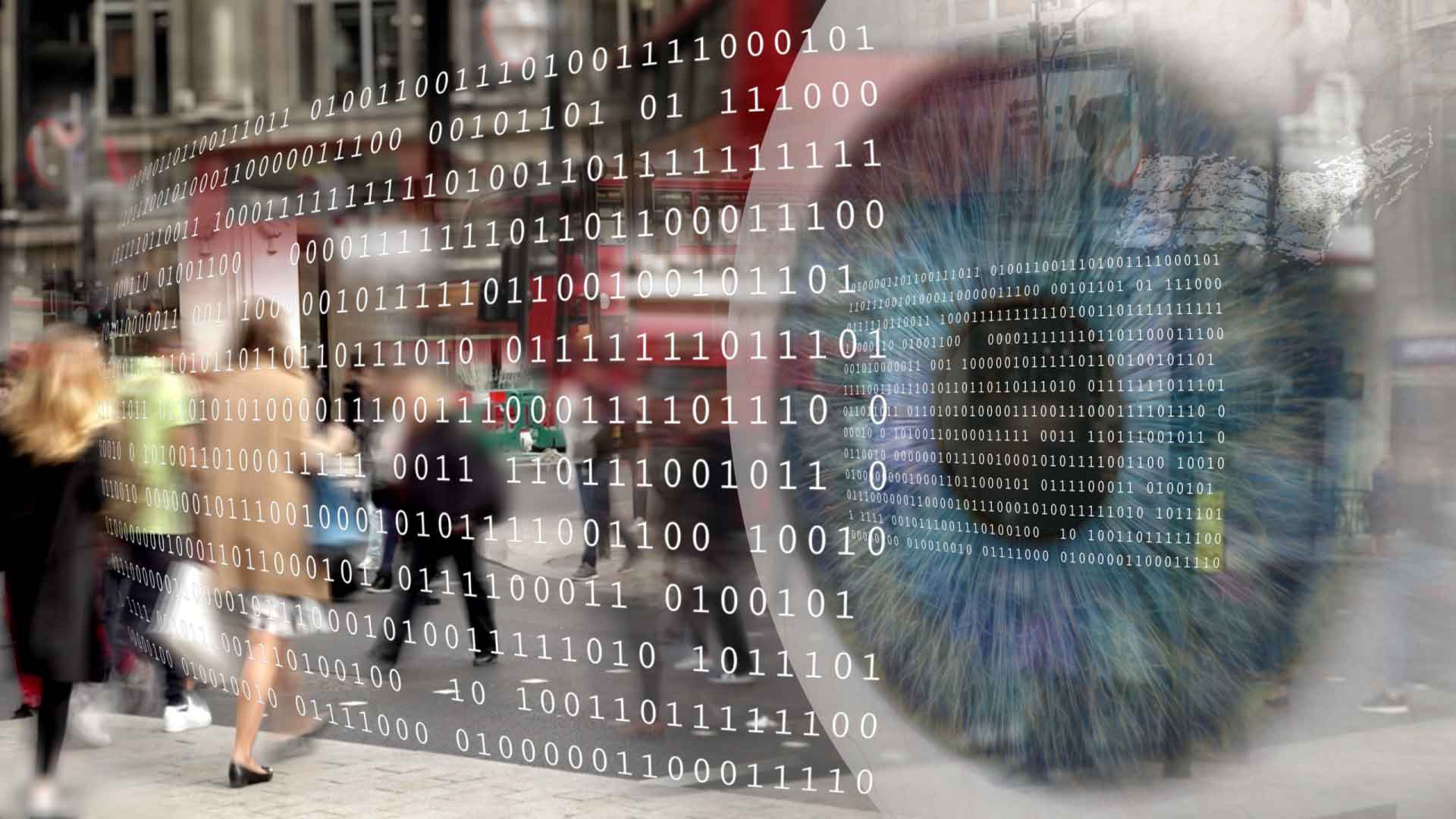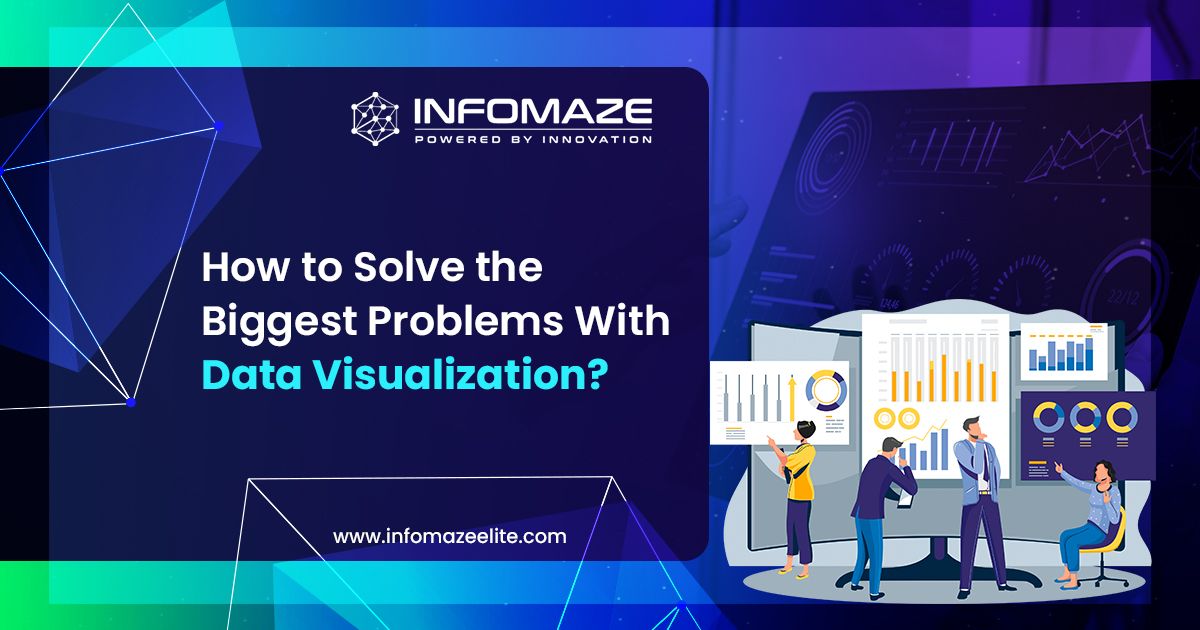Building Business Intelligence Solutions with Power BI and SharePoint
Businesses generate large amounts of data every day irrespective of the size, which provides you with powerful insights and helps in making strategic decisions with Business Intelligence (BI) Solutions.
This way, data has the potential to help the firm stay ahead of the competition. Power BI and SharePoint are two powerful BI tools that together form a powerful BI System.
What is Business Intelligence?
BI is usually a collection of data that includes analysis and presentation, helping businesses to make valuable decisions. A Business Intelligence system translates raw data into actionable insights that help businesses manage difficulties and identify opportunities that yield improvement.
A well-structured BI system may convert data into intelligible graphics, dashboards, and reports, allowing stakeholders to make data-driven decisions easily.
Power BI Service

Being the leading BI application, Microsoft Power BI helps businesses develop interactive reports and dashboards. The cloud-based Power BI solution improves BI with its data sharing, collaboration, and real-time data analysis abilities. In a world where data-driven insights are at the lead, BI has always emerged to be a step ahead.
Here are some reasons why Power BI services are essential for BI solutions:
-
Real-time Data :
Power BI services provide businesses with real-time data. This allows them to update the critical aspects of quick decision-making, such as dashboards and reports.
-
Compliance and security :
Power BI Service includes sophisticated security features that ensure data protection and compliance with industry requirements.
-
Collaboration and data sharing :
Power BI Service can easily share insights and dashboards with stakeholders, ensuring everyone is on the same page.
-
Mobile Compatibility :
Users may access and interact with their reports and dashboards on the move with mobile apps for iOS and Android.
-
Role of Power BI developer
Organizations frequently require the expertise of a Power BI developer to fully realize the potential of Power BI Service and design customized BI solutions.
These specialists are skilled at creating data models, creating interactive reports, and integrating data from several sources. Their responsibilities include the following:
-
Integration of Data :
Data from diverse sources is connected and transformed by Power BI developers, ensuring that the data is ready for analysis.
-
Report Layout :
They create aesthetically beautiful and interactive reports and dashboards that deliver useful information.
-
Customization :
Power BI developers can tailor Power BI solutions to an organization’s specific requirements.
-
Automation :
They can configure automated data refresh schedules to keep reports up to date.
SharePoint Development Services
SharePoint, another Microsoft product, is a robust collaboration platform, that allows businesses in efficient storage, distribution, and data management. SharePoint development services and programming are critical in building a customized environment for your company’s requirements.
-
SharePoint Development :
SharePoint developers construct bespoke SharePoint solutions such as workflows, web parts, and document management systems using a variety of programming languages and tools. These solutions help organizations streamline operations and boost communication.
Power BI and SharePoint Integration in Business Intelligence

Integrating Power BI with SharePoint can provide your company with several advantages:
-
Centralized Data Storage
SharePoint is a central data repository that stores structured data, documents, and other vital information. Power BI allows you to connect directly to SharePoint data sources, allowing you to create dynamic reports and dashboards that present real-time insights from within your SharePoint site.
-
Permissions and security
You can limit access to your Power BI reports and dashboards using SharePoint’s powerful security and rights settings. This protects sensitive data and allows only authorized individuals to access or alter reports.
-
Automated Workflows
SharePoint workflows can be configured, to trigger actions based on Power BI data insights. You can, for example, construct workflows that send notifications or start certain activities when certain data thresholds are reached.
-
Sharing and Collaboration
The collaboration features of SharePoint make it simple to share Power BI reports and dashboards with your team. Users may access and collaborate on these reports, ensuring everyone is on the same page.
-
Embedding Power BI
SharePoint allows you to insert Power BI reports and dashboards directly into SharePoint pages. Users may receive BI insights without leaving the SharePoint environment with seamless integration.
Infomaze- Your Partner in BI Solutions
Infomaze, a renowned provider of IT solutions, delivers full SharePoint development services and programming knowledge. They develop tailor-made Business Intelligence solutions for enterprises by combining their SharePoint capabilities with the Power BI service.
Their Power BI developers collaborate with SharePoint specialists to create and integrate BI solutions that enable businesses to make data-driven choices.
You will gain the following advantages by using Infomaze:
-
Customization :
Our professionals will tailor Power BI and SharePoint to your specific business operations.
-
Integration of Data :
We make certain that all of your data sources are fully integrated into the BI solution.
-
Compliance and security :
We prioritize data security and compliance to ensure that your BI solution is both powerful and secure.
-
Training and assistance :
We give training and continuous assistance to guarantee that your team can utilize and manage the BI solution efficiently.
Finally, the integration of Power BI with SharePoint is a game changer for enterprises trying to maximize the value of their data. Infomaze is well-positioned to assist enterprises in developing comprehensive Business Intelligence solutions that promote informed decision-making.
In a data-centric environment, these tools and services provide a significant competitive advantage, and Infomaze is a reliable partner on your BI journey.
Consider teaming with Infomaze to use the power of Power BI and SharePoint to fuel your organization with BI solutions.
Categories
- Application Migration (8)
- BI (7)
- Case Study (24)
- CRM (8)
- Dot Net (7)
- Informational Blog (63)
- IT Help Desk (8)
- Microsoft 365 (2)
- Mobile Application (9)
- Offshore Development (10)
- Outsourcing Services (1)
- PHP (9)
- PowerBI (7)
- QuickBooks (6)
- ReactJS (4)
- SEO (13)
- SharePoint (3)
- Web Application (8)
- Zoho (11)
- Zoho Case Study (27)




Disclaimer: All rights belong to the owner. No Copyright or Trademark Infringement Intended.