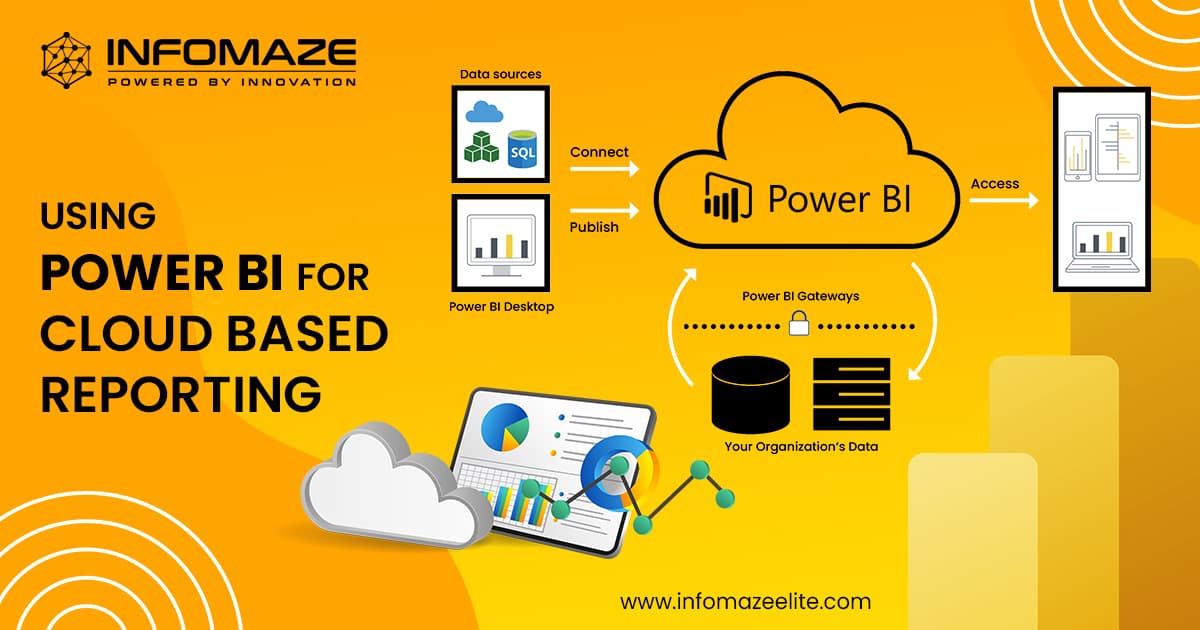Transform Your Project Reporting with Microsoft Power BI
Do you find it difficult to draw meaning out of your project data? Think how beneficial it would be to have all of the project metrics available in the form of an interactive and informative chart. This is well illustrated by Microsoft Power BI, a tool that makes your project reporting fascinating. In this blog, you will learn about the project management dashboard with Power BI and how you could change your project reporting with the Microsoft Power BI project dashboard and Power BI project reporting.
What is Microsoft Power BI?
Microsoft Power BI is a business analytics tool suite that delivers insights throughout your organization. It provides countless ways to access data, eliminate the complexity of getting data ready, and perform specific analyses. Preparation of attractive reports, followed by the publication of those reports for consumption within your organization through the web and mobile, is easy. Power BI allows for the management of data from different sources in one report to achieve a successful data visualization and share the report.
Versions of Power BI
Microsoft offers several versions of Power BI to cater to different user needs:
-
Power BI Desktop:
A free PC application that allows users to query and import data, prepare it for analysis, and visualize it.
-
Power BI Pro:
This is an extension to the Power BI Desktop. It is a paid version that empowers users to publish the reports they have built into a wide range of applications and share them with others.
-
Power BI Premium:
This recently introduced capacity-based service is designed to complement the pro versions with features such as paginated reports, increased storage, and performance.
-
Power BI Mobile:
These are applications for iPhone and Android that let you check and work with your data using a smartphone or a tablet.
-
Power BI Report Server:
A Power BI tool that acts as a data visualization and Power BI project reporting server that can be hosted on an organization’s local network.
Key Elements of Power BI Project Reporting
Let’s look at the several aspects that are deemed fundamental when designing the Power BI reports.

-
Data Connectivity
Power BI is compatible with any of the trending data import technologies. It starts with Excel or SharePoint and includes Azure and SQL. This flexibility makes it easy to get working reports on a set of data extracted from different sources.
-
Data Transformation
The Power Query Editor in Power BI enables data manipulation through data preparation before creating the visualization. This outlook implies that you will work with statistical figures that will be relevant to your report and the basis of your recommendations.
-
Data Modeling
In Power BI, one can build quite an exact hierarchy and set relations between the data sets. This capability allows you to create long-lasting and powerful quote elements that convey the relations within the information in your projects.
-
Interactive Visualizations
Select the visualization methods that will help convey the information in the best possible way. Bar charts, line graphs, scatter plots, or any other type of chart and graph can be used. Power BI provides numerous ways to present the data visually in the reports.
-
DAX Functions
In Power BI, Data Analysis Expressions (DAX) is a language that offers complex formulas for data analysis. DAX functions allow you to define metrics and KPIs that reflect the requirements of your project and its reporting.
-
Report Customization
Users can modify the reports to suit a project’s specific needs by including their formulas, applying filters, and changing the report’s appearance with the Power BI project reporting tool.
-
Dashboard Creation
The Power BI project dashboard give the user overall project metrics and the ability to view KPIs and project status in real-time.
-
Collaboration and Sharing
As a Power BI user, you can easily share reports and dashboards with other users. This is important since every person working on the project can access the same updated information.
Getting Started with Power BI for Project Reporting
Connecting to Power BI: The Basics
-
Accessing Power BI
You must sign up for the service or download the Power BI Desktop application to use Power BI.
-
Finding Connections
Power BI enables users to import data from a variety of sources. These can be identified in the Power BI Desktop within the “Get Apps” section or the Power BI service.
Different Paths for Different Project Versions
-
Project Desktop or Project Online
If you work with Project Desktop or Project Online, the integration with Power BI may differ. Search for correspondence with the older project icon.
-
Project for the Web
Power BI also allows for integration with Project for the web, thus allowing for different project management structures.

Step-by-Step Connection Guide
-
Project for the Web
- Open Power BI.
- Select the last option in the ‘Get Apps’ list for project for the web.
- Provide the URL of your project for the web data source.
- After connection, Power BI will display a template with dummy data.
-
Project Desktop
- Open Power BI Desktop.
- Select the second to last icon in the ‘Get Apps’ list.
- Follow similar steps to install and select a workspace.
- Use the URL for your PWA (Project Web App) site to connect data.
- Ensure your projects are uploaded and published in the PWA for visibility in Power BI.
Customizing and Utilizing Power BI Reports
-
Editing Reports
Power BI project reporting enables the user to alter and modify the report to suit the requirements. You can switch between different types of visualizations, include new data fields, and alter the arrangement of the screen.
-
Navigating Data
Filters and slicers in Power BI help you easily move within your data to get the required insights.
-
Creating New Reports
Developing new reports in Power BI is easy. You can simply drag and drop elements and visualizations to add to the reports to represent new data.
-
Key Takeaways
- Power BI also makes project reporting easier in that all your data is stored in one place and easily accessible.
- Power BI project dashboard and the ability to perform advanced analytics can improve your project management reporting.
- Customization options enable you to modify the reports in the most suitable way for your team and your audiences.
Infomaze Power BI Consulting Services
At Infomaze, we offer comprehensive Power BI report development services to help you get the most out of your data. Our experienced Microsoft Power BI consultants can assist you with integrating Power BI into your existing project management systems, creating custom reports, and providing training and support. Whether you need a Power BI project dashboard or complete project management reporting with Power BI, Infomaze has the expertise to deliver solutions tailored to your business needs.
Conclusion
Microsoft Power BI can be said to be a revolution in project reporting. Thus, leveraging the opportunities mentioned above, it is possible to create attractive, informative, and effective project reports. Whether you are new to Power BI or looking to optimize your existing setup, Infomaze Power BI consulting services can help you achieve your reporting goals while enhancing your experience with Power BI project reporting. It is time to use Microsoft Power BI for your project reporting and, experience improvements in your project, and get interactive project reports with Power BI.
Categories
- Application Migration (8)
- BI (7)
- Case Study (24)
- CRM (8)
- Dot Net (7)
- Informational Blog (63)
- IT Help Desk (8)
- Microsoft 365 (2)
- Mobile Application (9)
- Offshore Development (10)
- Outsourcing Services (1)
- PHP (9)
- PowerBI (7)
- QuickBooks (6)
- ReactJS (4)
- SEO (13)
- SharePoint (3)
- Web Application (8)
- Zoho (11)
- Zoho Case Study (27)




Disclaimer: All rights belong to the owner. No Copyright or Trademark Infringement Intended.