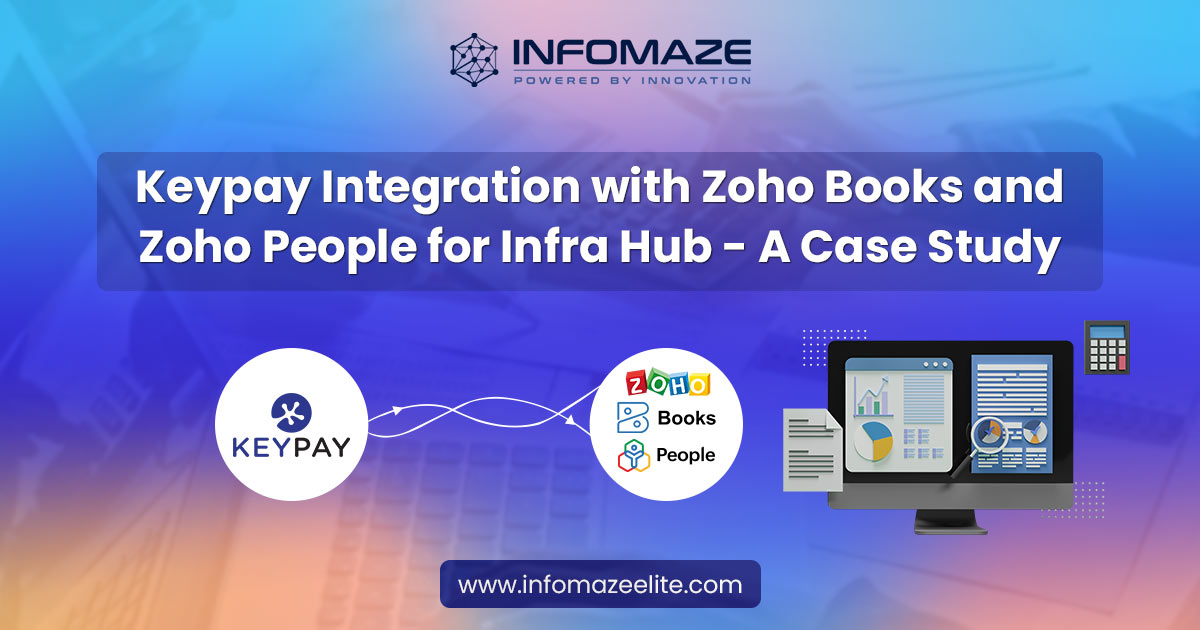Stock Management Within Zoho Creator Application
The Summary- Zoho Creator’s Integrated Inventory Management Solution
- All retail businesses and online sellers depend on balanced stock inventories, so managing, tracking, and processing your orders from a single application without losing control over your stock is vital.
- Managing purchases, maintaining inventory, and in the end fulfilling orders can all be quite challenging, especially if you’re using an inefficient and manual process. Don’t worry; we got you covered with a perfect solution.
- In order to boost efficiency and streamline operations, we have developed an application in Zoho Creator that allows you to track items, place and fulfill orders, generate reports, and protect product data during the entire inventory process.
- When you obtain an order from your customer until it gets delivered, Zoho for stock management plays a crucial role. So hire Zoho developers to create a well-planned stock management strategy that connects these dots, keeps the data secure, and helps a business satisfy its customers without delay.
The Requirement- Enhance Efficiency with Zoho for Stock Management

To reduce customer intervention, users must purchase Zoho inventory separately to manage stocks. To overcome this, the client requirement for our Zoho developers is to create an application using Zoho Creator:
- A store manager should be able to add products with the following attributes including select category, select brand, add the product name, unique code, quantity on hand, quantity on order, reorder level, active/not active status with product units or types with sales price, quantity, barcode number, and name.
- The store owner or employee should be able to view and edit products with attributes such as view products by custom filter, compare quantity on hand, and reorder level to manage stock efficiently.
- The third requirement for Zoho Creator certified developers is adding, editing, and deleting product units or types within the Zoho Creator application.
The Technology Utilized in Zoho Creator Inventory Management
- Our highly skilled front-end Zoho Creator developers used:
HTML and CSS to define the appropriate layout, colors, and fonts to develop the front-end web application.
- For the Zoho Creator inventory management in the backend, our Zoho Creator certified developer used:
The deluge script checks the available stock and creates the sales and purchase orders.
The Challenge- Create a Custom Zoho for Stock Management Solution
If you use third-party plugins or ready-made software for stock management, it doesn’t always support the unique business terms you use with your collaborator. This is why it’s important to hire Zoho Creator developers for custom app development that reflects your brand image according to your requirements.
The primary challenge is creating management to record both the stock inflow and outflow in the store and update records immediately as the stock is sold or purchased. Also, a Zoho creator inventory management should display all the stock details for the store admin or business owner.
The Solution- Streamlining Order Data with Zoho Creator Inventory Management Application
- With stock management in Zoho Creator, we have created an application to collect and organize your business data online with easy-to-use database management software.
- In Zoho for stock management, store managers or employees can stay connected with their stock in real-time by eliminating manual tasks, capturing all sales information simultaneously, and enabling complete reporting.
- In the stock control, the store manager or employee can click on “Product Details” and store all the product details in the Zoho creator report with attributes such as Name, Price, Unit, Category, Brand, Quantity on Hand, and Quantity on Order. Once the order is placed, it shows the remaining available stock and quantity.
- Store managers or employees can create a form for storing and ordering items in the “Sales Order” section. The report shows the customer’s name, date, purchase list, price, and type of payment.
- Go to the “Purchase Order” and create the form for storing the purchased items, and the report shows the items purchased with quantity and price. Overall it’s a one-stop solution to streamline and control the stocks, add the products, and track them while creating a purchase order within Zoho Creator.
The Result- Unleashed Efficiency with Zoho for Stock Management

Entering the name of the products and customer information repeatedly while creating a sales order or invoice is time-consuming and frustrating. Zoho Creator inventory management captures all sale information simultaneously, eliminating double data entry and enabling complete reporting.
One of the key advantages of using Zoho for stock management is its centralized custom application, providing a unified solution in a single location. All you need is stock lists, supplier details, manufacturer contacts, and delivery partners in a central database for easy access.
Key Benefits of Using Zoho for Stock Management
The advantages of using Zoho for stock management are:
- Increase sales
- Manage orders
- End-to-end tracking
- Accounting and CRM Integrations
- Warehouse Management
- Reducing Operational Costs
- Organization-wide Visibility into Different Tasks
- Boost Productivity and Performance
Why Choose Infomaze for Zoho Creator Inventory Management?
Hire Zoho Creator developers with expert skills and experience in creating a user-friendly application for managing the inflow and outflow of stocks in your store.
We can help you manage, track, create products, maintain orders received, and deliver orders from a single application. Choose the best option that suits your business needs, maintaining control over your inventory without needing a Zoho license for store owners to manage.
Infomaze is an authorized Zoho Creator partner, and our Zoho Creator certified developer helps you streamline your business processes and increase performance and productivity for various industry sectors at affordable rates.
Categories
- AI/ML (6)
- Application Migration (8)
- BI (7)
- Case Study (28)
- CRM (8)
- Dot Net (8)
- Informational Blog (71)
- IT Help Desk (8)
- Mern Stack (1)
- Microsoft 365 (2)
- Mobile Application (9)
- Offshore Development (10)
- Outsourcing Services (1)
- PHP (11)
- PowerBI (7)
- QuickBooks (6)
- ReactJS (4)
- SEO (14)
- SharePoint (3)
- Web Application (10)
- Xero (1)
- Zoho (15)
- Zoho Case Study (38)




Disclaimer: All rights belong to the owner. No Copyright or Trademark Infringement Intended.