Zoho vs QuickBooks Which is Better?
Feature by Feature Analysis of Zoho books vs QuickBooks Accounting Software
Before jumping to conclusions about which one is the best accounting software, let’s get to know the basics of Zoho Books and QuickBooks. After examining the features of Zoho Books and QuickBooks, we’ll determine which is better Zoho vs QuickBooks.
Keep reading to know which is the better software that fits your business.
What are Zoho Books and its Features?
Zoho Books is a cloud-based accounting software made especially for small businesses and freelancers. It offers an extensive feature set for managing finances, such as reporting, inventory control, expense tracking, and invoicing. Some of the unique features of Zoho Books:
- Workflow Automation
- Collaboration Tools
- Project Accounting
- Multi-Currency Support
- Role-based Access
What does QuickBooks Offer for Business Finance Management?
QuickBooks is a powerful tool that streamlines financial processes and helps small businesses save time and money. It is simple to use and adaptable to each business’s unique requirements. Here are the key features of QuickBooks:
- Invoicing
- Expense Tracking
- Third-Party Integration
- Cloud Accessibility
- Payroll Processing
- Financial Reporting
A Comparative Overview of Zoho Books vs QuickBooks
Popular accounting applications that meet the demands of small and medium-sized companies include QuickBooks and Zoho Books. Here’s a detailed comparison of which is better Zoho vs QuickBooks:
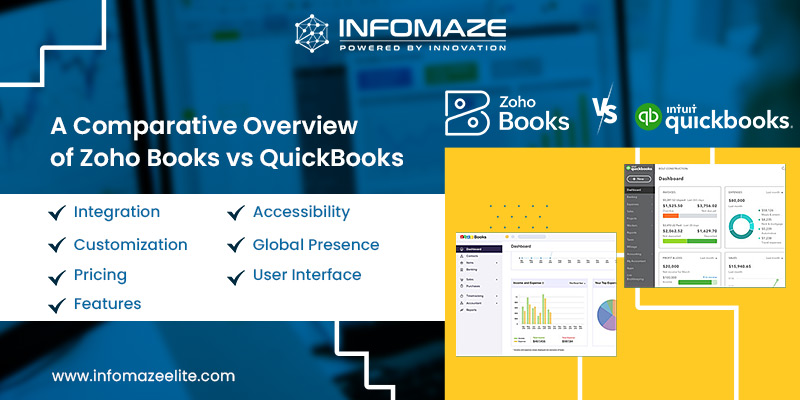
Integration
QuickBooks :
The majority of QuickBooks interfaces are third-party, such as QuickBooks Payroll and TSheets by QuickBooks. Our QuickBooks developers assist in managing the entire organization through a selection of third-party applications. However, the process may not be as straightforward as it is with Zoho. Some of the third-party integrated apps are Shopify, Bigtime, Gusto, etc.
Zoho Books :
Some of the Zoho products that are available with a subscription are integrated with Zoho Books. Among them are Zoho Workplace, Zoho CRM Plus, Zoho People Plus, Zoho Finance Plus, and Zoho One. Zoho also integrates with third-party apps such as Paypal etc.
Customization
QuickBooks :
Customization allows users to create customized reports, user roles, and invoice templates, offering companies customized solutions.
Zoho Books :
In contrast, users can customize forms, reports, and invoices to meet their unique business requirements. This adaptability ensures a personalized and efficient accounting experience, enhancing customer satisfaction at every level.
Pricing
Zoho Books :
Offers a range of pricing options that fit different business sizes. Plans offer you access to fundamental financial tools at affordable prices. Higher-tier plans come with more users and sophisticated features.
QuickBooks :
While QuickBooks offers alternatives for a range of business requirements, with tiered pricing. Features-based pricing are available, offering scalable possibilities for expansion.
Features
Zoho Books :
When compared to other accounting software modules on the market, Zoho Books has an excellent feature set. Some distinctive features of Zoho Books are creating estimates, creating purchase orders, budgeting, multi-user access, and inventory management.
QuickBooks :
On the contrary, QuickBooks offers a wide variety of accounting features that are organized to best fit the needs of small to medium-sized businesses. It helps in cost tracking as well as efficient financial management. A few features of QuickBooks include sales return, managing files, integrated payroll, and managing inventory.
Accessibility
Zoho Books :
It mainly highlights accessibility through the use of a cloud-based structure, ensuring that customers can safely access financial data from any location at any time. This flexibility promotes efficiency and convenience by improving teamwork and facilitating smooth financial management for companies.
QuickBooks :
On the other hand, QuickBooks prioritizes accessibility by providing customers with a cloud-based platform that allows users to securely access financial data from any location. This makes it easier for teams to collaborate in real time, optimizes processes, and gives companies flexible and convenient financial management solutions.
Global Presence
QuickBooks :
It has a global reach and supports a variety of currencies and tax regulations. Its international capabilities ensure compliance with and adaptation to global financial norms, making it appropriate for businesses operating in diverse regions.
Zoho Books :
Exhibits an effective global reach, offering support to companies throughout the globe. Its software supports worldwide banking requirements, tax laws, and a variety of currencies. Due to its wide reach, companies can manage their funds without hassle no matter where they are in the world, which promotes worldwide financial flexibility.
User Interface
QuickBooks :
It has an interface that is well-designed and easy to use. As QuickBooks has been on the market for a longer period, many people are familiar with its UI.
Zoho Books :
On the other hand, Zoho Books is mainly known for its simple and clear UI. Users find it easy and simple to use and navigate.
Conclusion on Which is Better Zoho vs QuickBooks
Zoho Books and QuickBooks stand out as reliable software for accounting with unique advantages in this quick comparison. While QuickBooks offer unparalleled versatility and an extensive feature set, Zoho Books offer ease of use and cost-effectiveness. It all comes down to individual preferences and specific business needs. Whether choosing the adaptable nature of QuickBooks or the ease of use of Zoho Books, both solutions enable companies to manage their money in their special ways effectively.
Choose Infomaze as your express accounting guide because our experts can help you make the right choice for your business. Our 22+ years of expertise make us the best software service provider company. Plus we offer all our services at an affordable price.
Ready to streamline your finances? Partner with Infomaze and select the accounting solution that best suits your business. Get started with us now!
Categories
- AI/ML (6)
- Application Migration (8)
- BI (7)
- Case Study (28)
- CRM (8)
- Dot Net (8)
- Informational Blog (71)
- IT Help Desk (8)
- Mern Stack (1)
- Microsoft 365 (2)
- Mobile Application (9)
- Offshore Development (10)
- Outsourcing Services (1)
- PHP (11)
- PowerBI (7)
- QuickBooks (6)
- ReactJS (4)
- SEO (14)
- SharePoint (3)
- Web Application (10)
- Xero (1)
- Zoho (15)
- Zoho Case Study (36)




Disclaimer: All rights belong to the owner. No Copyright or Trademark Infringement Intended.





