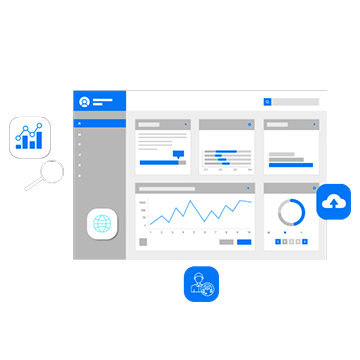
Infomaze partnered with a long-time QuickBooks Desktop user to improve business operations through QuickBooks Desktop integration with multiple cloud-based systems. Custom connectors automated data transfers, reduced manual tasks, and ensured smooth updates for customer details, invoices, inventory, and payments, enhancing efficiency while keeping QuickBooks’ powerful cloud-based features.
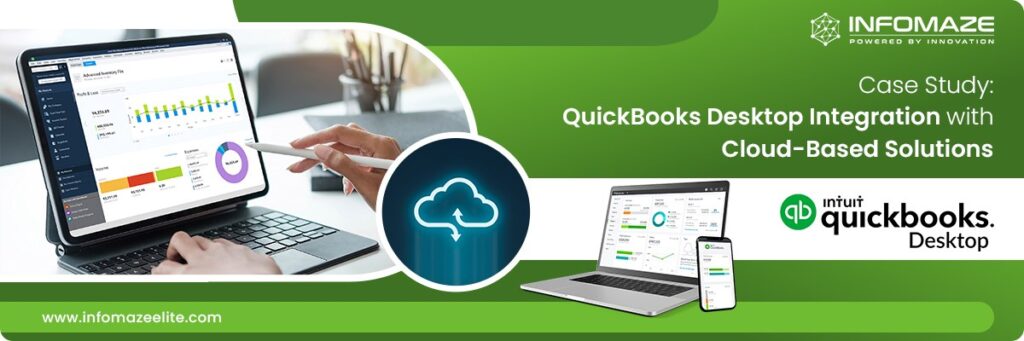
Some of the biggest challenges faced by the client included:
The client was using several third-party applications in addition to QuickBooks Desktop. Unfortunately, data was not automatically shared between these systems, and information was siloed in different platforms.
No automated system resulted in the manual entry of identical data into the various systems for the client, which caused duplications, mistakes, and congestion, leading to a slowing effect on operations.
The client considered QuickBooks Online but found it lacking key features and advanced tools. QuickBooks Desktop better suited their needs, so they stuck with it.
Without QuickBooks inventory integration, manual updates across multiple systems caused delays in invoicing and inventory management, creating bottlenecks that hurt productivity and decision-making.
Without automating QuickBooks with cloud systems and other applications, the client was forced to rely heavily on manual entry and constant updates. This created inefficiencies, errors, and wasted time.
With the growth of the client’s business, their system was unable to cope with growing transactions. Due to the absence of a scalable integration, the system began lagging behind, resulting in latency and making the business grow gradually more difficult.

Infomaze took the time to understand the client’s specific challenges and created a personalized integration plan to make their operations smoother while keeping the powerful features of QuickBooks Desktop intact. Here’s how we helped:
We built custom connectors which helped QuickBooks Desktop to communicate with multiple cloud-based systems and facilitates data flow between systems.
We automated the recurring tasks which helped the client in reducing errors, time taken to perform the task and increase efficiency.
Our solution was designed to be flexible, so as the client’s business continues to grow, they can easily add more third-party applications with no issues.
We made sure that all data was secure and industry-compliant, providing a reliable and secure integration backbone.
The integration automated the transfer of key data, such as:
By automating these processes, the client eliminated the need for manual data entry, reduced the risk of errors, and ensured that the data was correct across all platforms.

Improved Operational Efficiency
Fewer Errors
Faster Decisions
Automating data flow eliminated most manual entry, freeing up employees to focus on more important tasks.
Automated data transfers reduced mistakes, improving accuracy and speeding up workflows.
The client retained all the powerful features they needed without migrating to QuickBooks Online.
Connected tools like PrintPLANR streamlined print jobs, inventory, and sales management.
Real-time data sync gave decision-makers instant access to up-to-date information, keeping the business agile.
If you are interested in creating a QuickBooks Marketplace app or any other type of QuickBooks Desktop integration, please reach out to us. Our experienced team is here to assist you in optimizing your business processes with the perfect integration solution tailored to your needs.
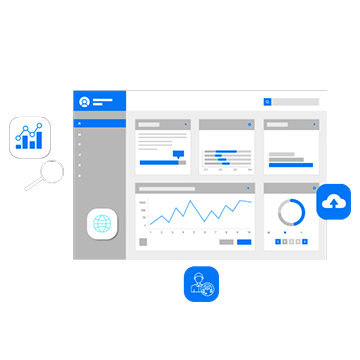
Let us know! Our product experts can configure the best solution for your business.
