Power Apps vs. Power Automate: Which One is Right for Your Business?
Do inefficiencies hold back your business operations? You’re not alone—nearly 90% of businesses struggle with redundancy, repetitive tasks, and inefficient processes. Nowadays, modern tools and technologies offer ways to streamline organizational functions, enabling efficiency and fostering growth.
Microsoft’s Power Apps vs Power Automate debate often arises as businesses explore solutions to optimize workflows.
While Power Apps allows you to build custom apps tailored to your needs, Power Automate focuses on automating repetitive tasks seamlessly. With this much capability on offer, one remains conflicted: which is the most appropriate for your business?
In this post, we will look at Power Apps vs Power Automate and understand the difference between Power Apps and Power Automate and how they work together to achieve the most productivity in most businesses.
Why Are Businesses Struggling to Choose?
Every organisation has its unique problems. Maybe you are a manufacturing company struggling against manual data entry. Or a tech startup fighting the challenges of growth and trying to eliminate repetitive processes. Both Power Apps and Power Automate come with promises but towards the same direction but different strategies.
- Do you want to build a custom application that gets stuff done and helps your employees?
- Or are all the challenges faced to create multiple diverse automated workflows that can solve resource constraints?
- Or do you need all of the above?
The best way to do it is, identify it & then work on it, step by step.
What are Power Apps?

Power Apps is a Low-code Application Development platform that enables users to create tailored apps without requiring extensive coding expertise. Power automate for business is perfect for businesses that are trying to meet specific needs with applications that can be modified to work with their existing systems.
Some common Power Apps use cases include inventory management, customer support solutions, and task automation tools tailored to unique business processes.
Core Features of Power Apps
Drag-and-Drop Builder:
A feature that allows users to navigate the construction of applications within a graphical environment so complex syntax is no longer required.
Data Connectivity:
Interoperate with 700+ data sources such as SharePoint, Dynamics 365, SQL Server, and Excel
AI Builder Integration:
Now add features such as predictive analytics, language, and image processing to all your apps.
Cross-platform Creation:
Make applications that will run on mobile and tablets as well as desktops
User Interfaces:
Build easy to use interfaces that are relevant to the business processes of the organization.
Benefits of Power Apps
Empowers Citizen Developers
Thanks to its low-code architecture, Power Apps are available to the hands of employees who lack technical knowledge needed for app development. This makes IT teams less busy, improves the turnaround times of developments and allows for easy adaption of innovation across different departments.
Tailor-Made Solutions for Different Problems
There are always challenges that standard software is not able to satisfy in most businesses. Power Apps provides such capabilities as building any customized applications for managing inventory, customer databases, or field services’ optimization.Development of the Application at Low Cost
The development of the application is costly and a long process. Power Apps reduces such costs of developing teams, and this can be done in-house without reliance on third parties or highly skilled programmers.Linkage with previously deployed systems
Power Apps is fully integrated with other microsoft power platform tools such as SharePoint, Teams, and Excel, as well as other applications. This makes it possible for new apps to be deployed without any disturbance to existing data and workflows.
Business Agility Enhancement
The ability to design and implement applications in a short span of time allows businesses to remain flexible to a number of factors including market, expansion, and general internal processes in the organization.Increased User Retention
When applications are built for specific tasks or processes of the organization, employees can be more productive and happy at the same time. Also, as applications are built for various platforms the pages are clean, intuitive, and responsive.
What is Power Automate?
Power Automate, Microsoft’s Flow once, is an online workflow service aiming to automate redundant tasks, connect systems together and increase efficiency. Power Automation for business links applications, data and services together to form workflows which are automated, thus reducing human contact and loss of efficiency.
Power Automate Features
There are many Power Automate features. Let’s take a look at some mentioned below.
Automated Workflows:
Create workflows which are triggered by an event. For example, an email can be received, files uploaded or a form can be filled in. With advanced Power Automate features, you can design complex workflows, connect multiple apps, and automate repetitive tasks effortlessly.
Scheduled Tasks:
Set a recurring schedule for tasks such as data update, report creation, or system updates.
RPA (Robotic Process Automation):
Perform tasks that are performed on legacy systems and applications for which there are no APIs.
Event-Based Triggers:
Use conditions such as whether the status changes or if the system issues an alert to activate a workflow.
AI-Driven Actions:
Document in workflow processes that require features such as document recognition and image description, sentiment recognition and natural language processing.
Benefits of Power Automate
Eliminates Manual Tasks
Power Automate automates repetitive processes by using Microsoft Power Platform Tools, such as sending follow-up emails, updating records, or syncing data between platforms. This saves employees countless hours, allowing them to focus on high-value tasks.
Boosts Productivity Across Teams
Automating workflows ensures that tasks are completed faster and more accurately, enhancing overall team productivity. For example, approvals that once took days can now be completed within minutes.
Minimizes Human Error
Manual processes are prone to mistakes, especially when dealing with large volumes of data. Microsoft Business Automation ensures consistency and accuracy by standardizing workflows and reducing reliance on manual input.
Cost and Resource Optimization
By automating repetitive tasks, businesses can reduce operational costs, minimize resource usage, and achieve better ROI on their technology investments.
Scalable Automation Solutions
As your business grows, Power Automate can scale with your needs, allowing you to create more complex workflows and integrate additional systems without disrupting operations.
Improved Collaboration
Power Automate streamlines communication and collaboration by integrating with tools like Microsoft Teams, Outlook, and Slack. For example, it can send automated updates to team members or notify stakeholders of important milestones.
Enhanced Customer Experience
By automating tasks like customer notifications, order tracking, or feedback collection, businesses can improve response times and deliver a more personalized customer experience.
Power Apps vs. Power Automate: Key Differences
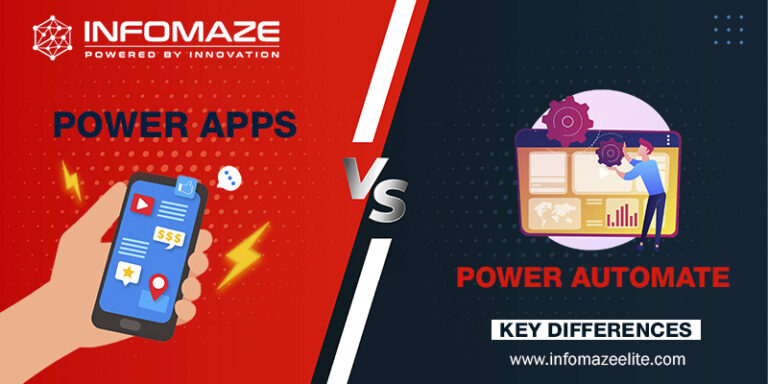
| Feature | Power Apps | Power Automate |
|---|---|---|
| Purpose | Create custom apps to solve specific business challenges. | Automate workflows and processes to save time and reduce errors. |
| Focus Area | Application development. | Workflow and process automation. |
| User Base | App creators and citizen developers. | Workflow designers and process managers. |
| Key Output | Fully functional applications. | Automated processes and flows. |
| Integration | Connects data sources to apps. | Links systems and automates interactions. |
| Core Technology | Low-code development tools. | Automation and RPA capabilities. |
| AI Capabilities | AI Builder for apps. | AI-driven workflows and triggers. |
When to Use Power Apps or Power Automate
Power Apps
You Need Custom Applications:
Build apps tailored to your business needs.
You Want to Empower Employees:
Enable non-technical staff to create solutions independently.
You Need Cross-Platform Solutions:
Ensure apps work seamlessly across devices.
Power Automate
You Want to Automate Processes:
Simplify repetitive tasks like approvals, notifications, or data syncing.
You Need Efficiency:
Save time and reduce human error by automating workflows.
You Want to Integrate Systems:
Connect different platforms and ensure data flows smoothly between them.
Why Not Both?
Usually, the best solution when considering Power Apps vs Power Automate is not choosing one tool over the other, but utilising both tools together for optimal efficiency and functionality.
Example Scenario:
A Retail Business uses customer complaints logging with a Power App.
Power Automate then:
- Generates an automatic email that acknowledges the customer and sends it to them.
- Proceeds to assign the case to a service representative.
- Goes ahead to update the status of the complaint in Customer Relationship Management.
With Power Apps and Power Automate together in one ecosystem, businesses can enhance not only their internal processes but also the way customers interact with them, thus creating a full circle solution.
Final Thoughts
The options of Power Apps vs Power Automate depends solely on what the requirements of the business are. Creating customized applications is the core advantage of Power Apps but automating processes is the stronghold of Power Automate. Together, however, they offer a seamless combination that changes the way businesses function for the better.
What are you waiting for? Contact with the Infomaze team and change how you operate and integrate the workflows using these two tools today.
Categories
- AI/ML (6)
- Application Migration (8)
- BI (7)
- Case Study (28)
- CRM (8)
- Dot Net (8)
- Informational Blog (71)
- IT Help Desk (8)
- Mern Stack (1)
- Microsoft 365 (2)
- Mobile Application (9)
- Offshore Development (10)
- Outsourcing Services (1)
- PHP (11)
- PowerBI (7)
- QuickBooks (6)
- ReactJS (4)
- SEO (14)
- SharePoint (3)
- Web Application (10)
- Xero (1)
- Zoho (15)
- Zoho Case Study (38)




Disclaimer: All rights belong to the owner. No Copyright or Trademark Infringement Intended.





