Migrate to Google Analytics 4 and its Benefits
Google Analytics has been one of the most popular website analytics tools used by businesses of all sizes. It helps website owners track website traffic, user behavior, and demographics, among other things.
Google launched a new version of the analytics tool, Google Analytics 4 (GA4), which is designed to provide more comprehensive and accurate data than its predecessor, Google Analytics 3 (GA3).
Migrating from GA3 to GA4 may seem like a daunting task, but it is a necessary step for website owners who want to keep up with the ever-evolving digital landscape.
In this blog, we will discuss the benefits of migrating from GA3 to GA4 and provide a guide to help you make the transition with ease.
Advantages of migrating from GA3 to GA4
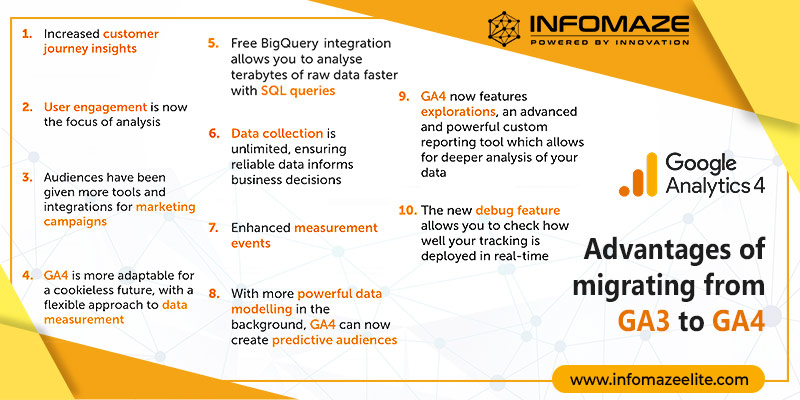
Enhanced User Privacy
One of the most significant advantages of GA4 is its focus on user privacy. With the introduction of privacy laws such as GDPR and CCPA, businesses are now required to take user privacy seriously.
GA4 has enhanced privacy controls that allow you to better protect user data, including the ability to adjust data retention periods, define how data is collected, and the option to disable data collection for specific users.
Better Cross-Device Tracking
With GA4, tracking users across devices has become more accurate. This is because GA4 uses machine learning to identify patterns in user behavior, which allows you to track users across multiple devices and platforms.
This feature is particularly useful for businesses that operate in multiple channels, as it allows you to get a complete view of how users interact with your brand across various touchpoints.
Improved Event Tracking
Event tracking in GA3 was limited, but GA4 has enhanced event tracking capabilities that allow you to track and analyze more events. With GA4, you can track page scrolling, video engagement, file downloads, and more.
This provides you with a deeper understanding of user behavior and helps you make more informed decisions when it comes to optimizing your website.
Improved Reporting
GA4 offers improved reporting capabilities that provide you with more comprehensive and accurate data. It offers a more unified approach to reporting that allows you to see all your data in one place.
You can also create custom reports and dashboards that provide you with the insights you need to make informed decisions.
Focus on Customer Lifecycle
GA4 places a greater emphasis on the customer lifecycle. It provides you with more information on how users engage with your brand from the first touchpoint to the final conversion.
This allows you to optimize your website and marketing efforts to better engage with users at every stage of the customer journey.
Integration with Google Ads
GA4 is integrated with Google Ads, which allows you to track your Google Ads campaigns more effectively. You can view your ad performance data in GA4, which provides you with insights into how your ads are performing and how they are contributing to your website traffic.
Can we Migrate our GA3 Data To GA4?
Many Google Analytics (GA) users are wondering whether it is possible to transfer their GA3 data to the newer GA4 property. Unfortunately, the answer is no.
Due to the significant differences in data models between the two versions, migrating data from GA3 to GA4 is not possible. The schema and dimension definitions/calculations used by the two versions are incompatible, making it impossible to merge data effectively.
Google has provided a support page detailing the differences between the two versions, including the way in which dimensions and metrics are defined and calculated. For example, while Universal Analytics reports on Total Users, GA4 focuses on Active Users or users who have visited the website within the past 28 days.
Even if it were possible to migrate GA3 data to GA4, the two data models are so different that it would not be a meaningful comparison. As a result, website owners should focus on collecting new data in GA4 and building new reports based on its unique data model.
In summary, it is not possible to migrate GA3 data to GA4 due to the significant differences in data models between the two versions. Instead, website owners should concentrate on collecting new data in GA4 and building new reports based on its unique data model.
How To Export Google Analytics Historical Data
Exporting historical data from Google Analytics is a useful feature that allows website owners to access data from previous periods and analyze it in other tools or formats.
Here are the steps to export historical data from Google Analytics:
- Log in to your Google Analytics account and select the desired property that contains the historical data you want to export.
- Click on the “Customization” tab at the top of the page, and select “Custom Reports” from the drop-down menu.
- Click on the “+New Custom Report” button in the top left corner of the page.
- On the “Create Custom Report” page, give your report a name and select the desired metrics and dimensions that you want to include in the report. You can choose up to five dimensions and ten metrics for each report.
- Once you have selected the metrics and dimensions, set the date range for the historical data that you want to export. You can choose any date range up to 10 years in the past.
- Once you have set the date range, click on the “Save” button at the top of the page.
- You can now view your custom report and export the historical data by clicking on the “Export” button at the top of the page. You can choose to export the data in CSV, TSV, Excel, or PDF format.
- Select the desired format and click on the “Export” button. The report will be downloaded to your computer, and you can then analyze it in other tools or formats as needed.
It is essential to note that the amount of historical data that can be exported may be limited, depending on your Google Analytics account type. Free accounts are limited to 50,000 rows of data, while paid accounts have higher limits.
If you need to export more data than your account limit allows, you can use the Google Analytics Reporting API or hire a data analytics specialist to help you extract and analyze the data.
In conclusion, exporting historical data from Google Analytics is a valuable feature that allows website owners to access and analyze data from previous periods.
Following the steps outlined above, you can export the data and analyze it in other tools or formats as needed. However, the amount of historical data that can be exported may be limited depending on your account type, so be sure to check your limits before exporting the data.
We can assist you in exporting your GA3 data accurately, without any errors.
Should you Migrate to Google Analytics 4 now?
It is recommended that you start planning and preparing for the transition to Google Analytics 4 as soon as possible to take advantage of the new features and improvements.
Google has encouraged users to adopt GA4 as soon as possible and has stated that from July 1, 2023, they will stop processing data on the older version of Google Analytics.
Therefore, if you are currently using the older version of Google Analytics, it is recommended that you start exploring and familiarizing yourself with GA4 as soon as possible. Choose us to Migrate Your GA3 to GA4 and set up goals and other custom settings without any errors, So that you don’t miss any important data.
Why Choose us to Manage The Migration to GA4
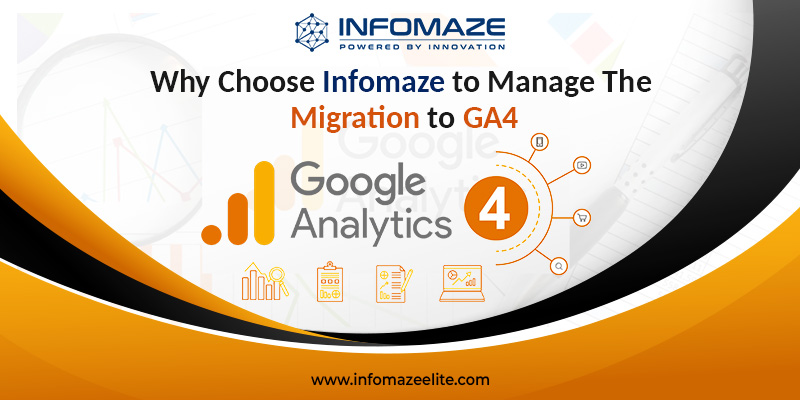
As a Professional SEO service provider, we have expertise in implementing SEO strategies and techniques to improve your website’s visibility and rankings on search engines like Google, Bing, and Yahoo. Some of the services we might offer include keyword research, on-page optimization (including meta tags, header tags, and content optimization), off-page optimization (such as link building and social media marketing), and ongoing tracking and analysis to monitor your website’s progress.
In addition to SEO services, we can also help you manage your analytics account. This involves setting up and configuring tools like Google Analytics to track and measure various metrics related to your website’s performance, such as traffic, bounce rate, conversions, and more. By analyzing this data, we can gain insights into how users are interacting with your website, identify areas for improvement, and make data-driven decisions to optimize your online marketing efforts.
Overall, by working with us for SEO and analytics services, you can benefit from our expertise and experience to improve your online visibility, attract more potential customers, and drive business growth.
Categories
- AI/ML (6)
- Application Migration (8)
- BI (7)
- Case Study (28)
- CRM (8)
- Dot Net (8)
- Informational Blog (71)
- IT Help Desk (8)
- Mern Stack (1)
- Microsoft 365 (2)
- Mobile Application (9)
- Offshore Development (10)
- Outsourcing Services (1)
- PHP (11)
- PowerBI (7)
- QuickBooks (6)
- ReactJS (4)
- SEO (14)
- SharePoint (3)
- Web Application (10)
- Xero (1)
- Zoho (15)
- Zoho Case Study (38)




Disclaimer: All rights belong to the owner. No Copyright or Trademark Infringement Intended.





