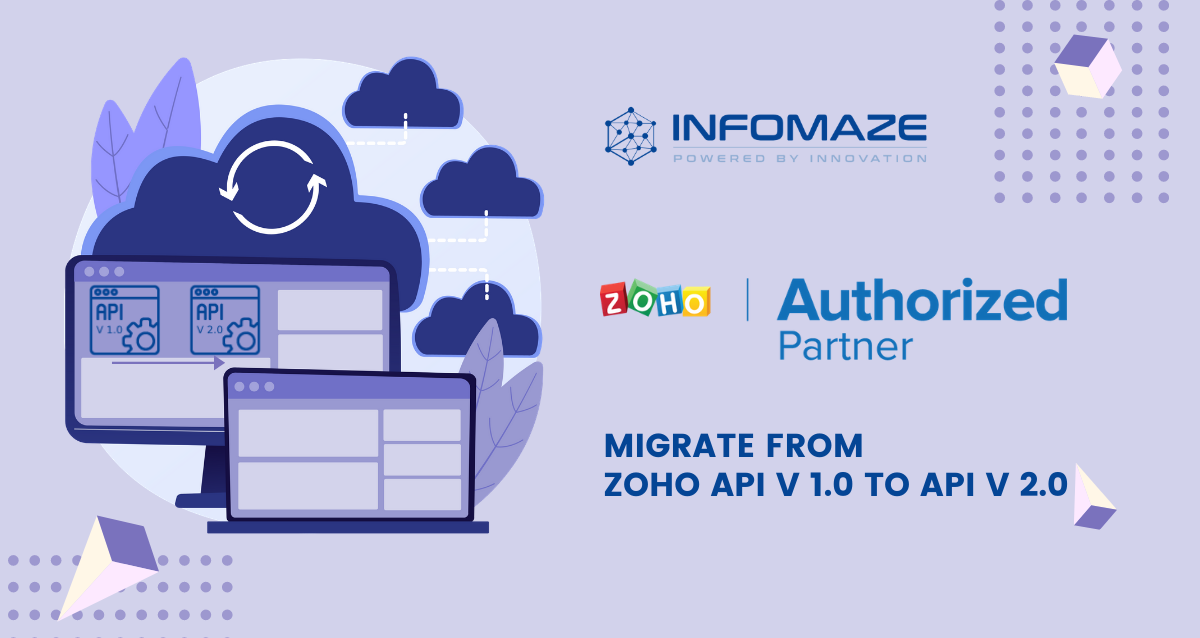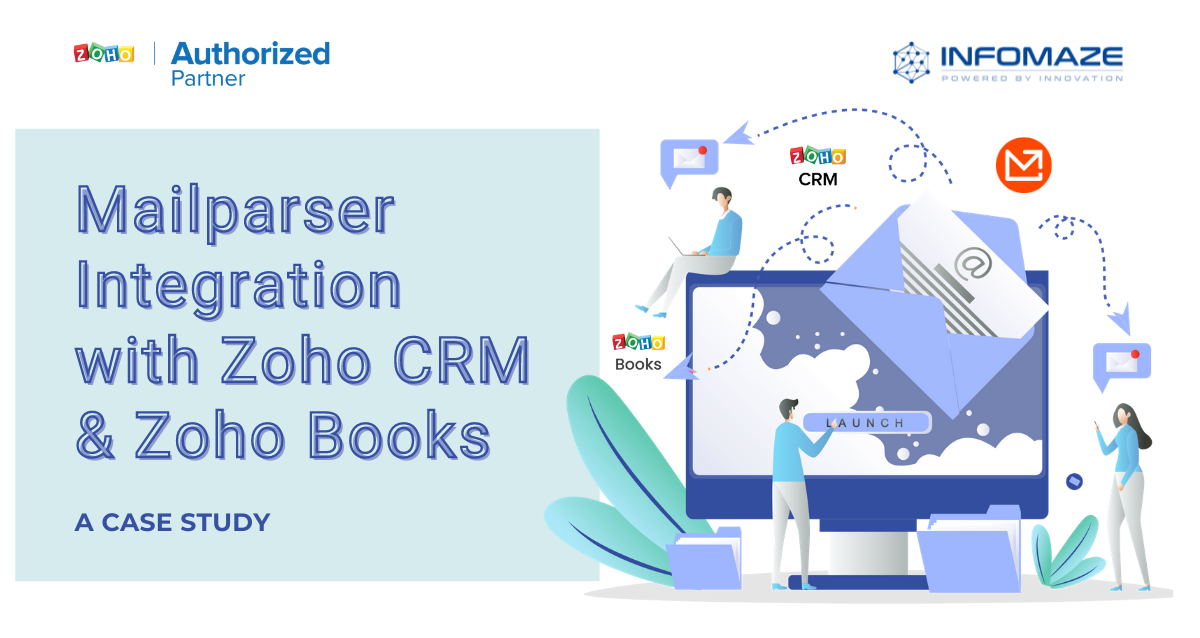Create Visually Attractive Website Easily With Zoho Sites
In this digital era, having a website is not important but having an attractive and visually appealing website matters the most because it can boost the traffic of your page and also build trust and gain credibility of your business.
With the use of a drag-and-drop tool, Zoho sites is a well-known instant online website builder that empowers users to quickly and easily construct an eye-catching website. No prior knowledge is necessary to make use of Zoho’s greatest features. Another option is to have free hosting in addition to free website creation.
Let’s get to know more about Zoho site builder and why you should use it.
Why Should You Use Zoho Website Builder?
Zoho website builder is a platform designed to help individuals and business owners build responsive and creative websites.
Here are a few reasons why you should choose Zoho web builder:
- Zoho web builder offers an intuitive and user-friendly interface.
- The drag-and-drop option in Zoho site builder simplifies the entire website creation process.
- You can create websites with no coding knowledge in Zoho web builder.
- Zoho websites offer professional pre-designed and customizable templates that you can use for your website.
- The built-in tools of Zoho Website Builder are designed to boost the visibility and search engine ranking of your website.
- Using Zoho create websites that adapt to all devices seamlessly.

How to Create Attractive Websites Seamlessly with Zoho Site Builder?
Here are the steps to create visually attractive websites:
Sign Up for a Zoho Account
- Register for a Zoho account on their website to start using Zoho sites, to create a visually pleasing website. To establish an account, go to Zoho sites, select “Sign Up” or “Get Started for Free,” and then follow the on-screen instructions.
- With just a few easy steps, you can use Zoho’s website creation tools and set the foundation for creating a visually stunning yet useful website without requiring complex technical expertise.
Choose a Template
- The second step in using Zoho websites to create a stunning website involves choosing a template. Explore through their gallery, which is divided into sections based on style and business type.
- Once you’ve found a template that best fits your vision, click “Choose this Design” to begin the modification process with a foundation that compliments the functionality and design of your website.
Customize Your Template
After choosing a template, you can customize it according to your specific needs. With the drag-and-drop editor offered by Zoho sites, adding, removing, and rearranging things on your pages is easy.
Add Header and Footer :
Customize the header and footer with your company’s logo, navigation menu and contact details.
Use Content Blocks :
Add images, texts, videos and other creative elements to your pages. Zoho websites offer pre-designed blocks for different types of content, so you can choose the block that best fits you.
Style and Design :
Customize the fonts, sizes and colors according to the requirements of your company but make sure your website is visually stunning.
Add Pages
After the designing and customization, next comes the process of creating a website. You can use different kinds of content and various elements of the website such as the home page, about us, services and contact us, etc. Always remember to customize each page with relevant and suitable images and videos for your pages.
Configuration Settings
- Configuration options in Zoho sites allow users to easily change the appearance and functionality of the website. Through an easy-to-use interface, users can change template choices, color schemes, and design aspects.
- By enabling customized branding, these options make sure that the website complements the aesthetics of the user or the company. Furthermore, users don’t need a lot of technical knowledge to customize navigation menus, widgets, and other features to create an eye-catching and personalized online presence.
Preview and Test
- Before launching live, customers can evaluate the appearance and functionality of your website using the preview and test tools of Zoho sites. The site’s responsiveness across various devices can be reviewed by users, ensuring a smooth browsing experience for guests.
- Testing involves looking at forms, connections, and interactive elements to find and address any problems. This ensures that the website functions and appears as intended, giving consumers a visually appealing and user-friendly experience.

Publish Your Website
With Zoho sites, you can “Publish” your website to make it public after it’s finished. Just click “Publish” once you have finished editing your site, adding content, and setting up the parameters. When you do this, you let visitors observe and communicate with the live version of your website on the internet. It signifies the end of the website-building process and releases your eye-catching site for people to view, interact with, and explore.
Update it Regularly
It’s essential to update your Zoho sites website regularly to maintain it relevant and attract visitors. Regularly update content with new pictures, text, or blog entries. Verify that all of the material is up to date and look for any broken links. Frequent updates increase search engine rankings in addition to improving user experience. By consistently delivering updates, you show that you are dedicated to providing useful and current information, which promotes return visits and fruitful user interactions.
Conclusion
With its integrated features, user-friendly interface, and configurable templates, Zoho sites makes website building easier. It simplifies the process from design to publication, enabling users to create visually appealing websites quickly and easily. With its SEO tools, collaboration features, and adaptable design, Zoho sites enables people and organizations to create a powerful online presence.
Thinking about hiring a Zoho-certified developer? But unsure of where to find the best and most reliable developers? Connect with Infomaze now and find a quick solution for all your software-related issues because we offer high-quality services at an affordable price.
Transform your online presence. Dive into creativity with Zoho sites and craft visually striking Zoho CRM websites seamlessly.
Start building the website of your dreams with Infomaze today!
Categories
- AI/ML (6)
- Application Migration (8)
- BI (7)
- Case Study (28)
- CRM (8)
- Dot Net (8)
- Informational Blog (71)
- IT Help Desk (8)
- Mern Stack (1)
- Microsoft 365 (2)
- Mobile Application (9)
- Offshore Development (10)
- Outsourcing Services (1)
- PHP (11)
- PowerBI (7)
- QuickBooks (6)
- ReactJS (4)
- SEO (14)
- SharePoint (3)
- Web Application (10)
- Xero (1)
- Zoho (15)
- Zoho Case Study (38)




Disclaimer: All rights belong to the owner. No Copyright or Trademark Infringement Intended.